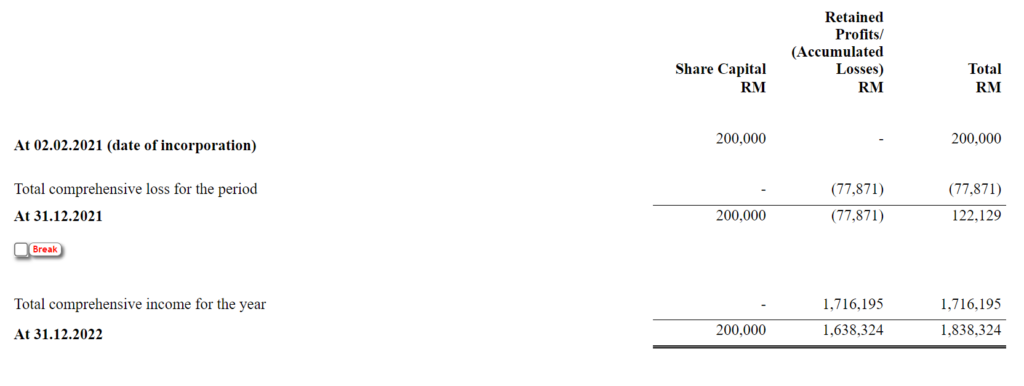About Lesson
This lesson guide on how to create statement of changes of equity (SOCE) in AuditSME.
This step should be done after completion of audit adjustment, so that the latest profit of the year will be captured and insert into SOCE.
If any audit adjustment perform after SOCE, you have to regenerate statement of changes in equity.
Steps on creating SOCE
The diagram below shows the add button for SOCE respectively:
- comparative share capital
- current year share capital
- comparative retained profit
- current year retained profit
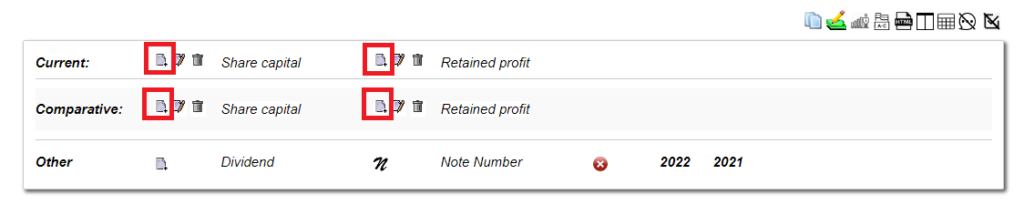
Share capital
- Navigate to Menu Lead Schedule>Financial Reporting>F-3 Statement of change of equity
- Click on +Menu.
- Click Add button for comparative share capital
- Enter the share amount of -200,000 (negative sign) as the diagram below
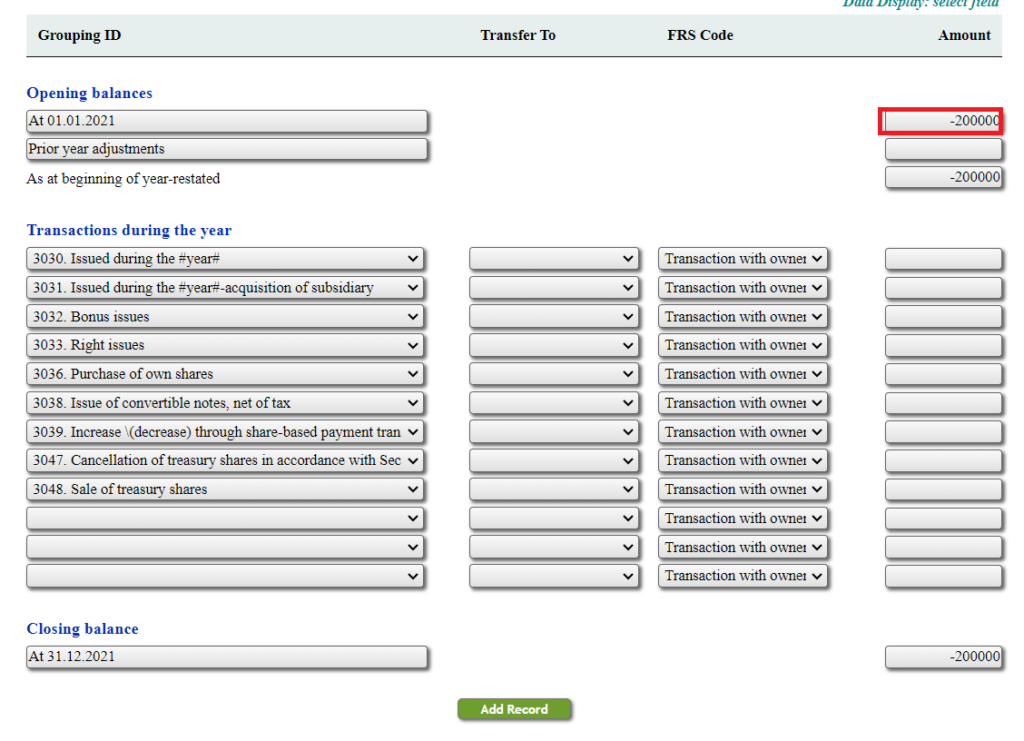
- Click Add Record button.
- Click to add current year share capital.
- Make sure the -200,000 is brought forward to closing balance, then click Add Record button.
Retained Profit
- Click Add button for comparative retained profit
- Make sure the profit of the year amount is captured as the diagram below.
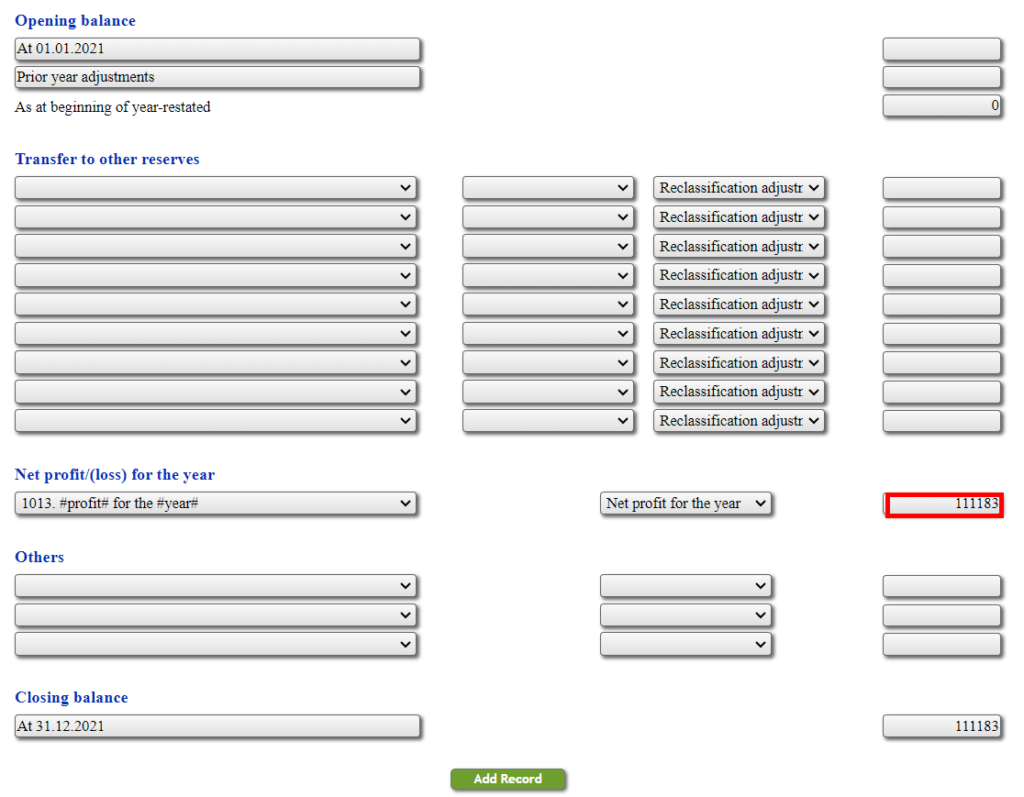
- Click Add Record button.
- Click to add current year retained profit.
- Make sure the current year profit is showing up, then click Add Record button.
- Now the SOCE has been completed.