About Lesson
This lesson guide on how to create statement of cash flow (SOCF) in AuditSME.
Steps on creating SOCF
- Navigate to Menu Lead Schedule>Financial Reporting>F-7 Statement of cash flow
Adjusted For
- Click on the menu Adjusted for for assignment of non-cash expenses item and whatever expenses need to add back.
- Depreciation is belonged to non-cash expenses item, click grouping after assignment.
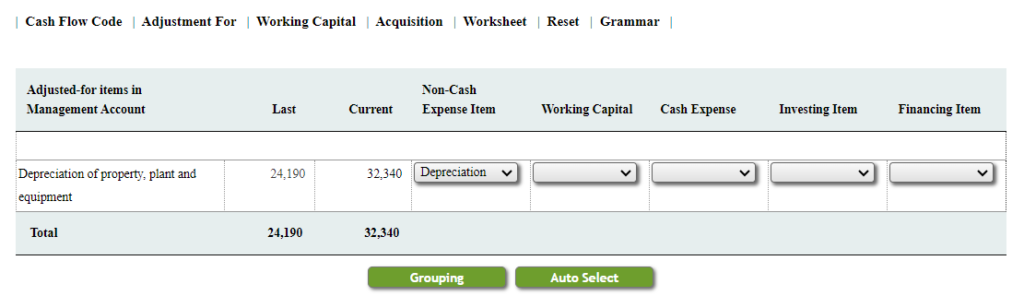
Working capital item
- Now click on Working Capital menu for assignment of receivable/payable/inventory item.
- Click Grouping after working capital item assignment.
Worksheet and auto generation of cash flow
- Now left click on Worksheet menu.
- Click on Auto generate button to retrieve data from loan module and asset module.
- Now you can manually amend the cash flow form to complete the cashflow worksheet.
- Scroll down the page and click on Update button.
- Now the Statement of Cash flow has been done.
