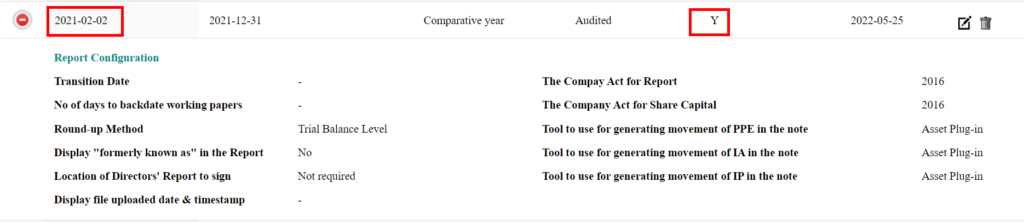About Lesson
- Login to the created company by navigating to System>Change Company
- Navigate to reporting date setting. System > company configuration > Reporting date
- Scroll down the page and edit comparative year end (2021-01-01) with the following parameter:
2021-02-02~2021-12-31 (change in accounting period)
First year incorporation✅
- Click on the button Update Record.