About Lesson
In this lesson, we will cover the topics stated:
- Audit Adjustment/Reclassification
- Prior Year Adjustment (PYJE)
Audit Adjustment (PAJE)
An audit adjustment is passed during the year with the following double entry:
Dr RM500 – Audit Fee
Cr RM500 – Cash in hand
- At the lead schedule, navigate to menu Process>PAJE PRJE PYJE
- Type of adjustment: Select PAJE
- Enter the adjustment together with AJE narration
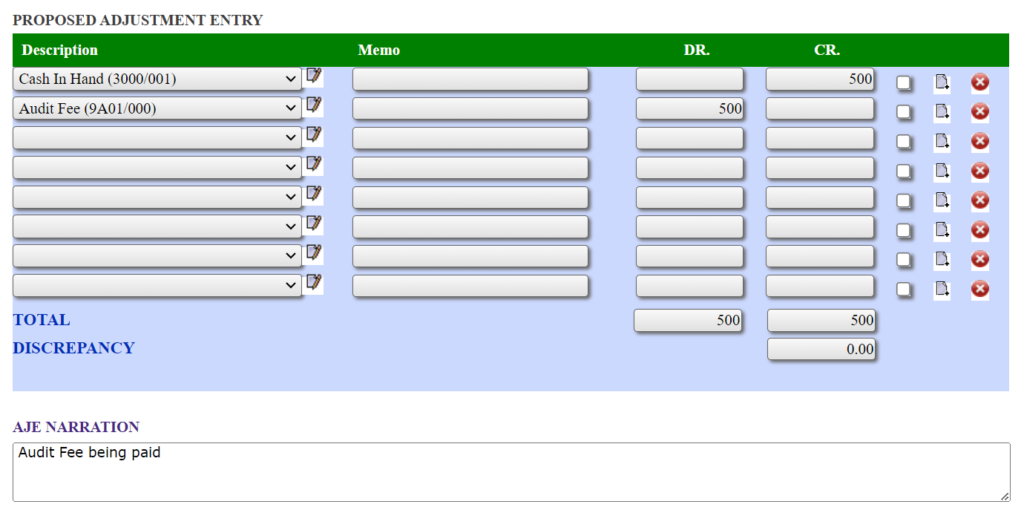
- Click on the Save button.
- The adjustment worksheet could be view at schedule
- F-4 for PAJE
- F-5 for PRJE
- F-6 for CAJE
Prior Year Adjustment (PYJE)
Prior Year Adjustment is performed due to change in accounting policy or accounting error.
- At the lead schedule, navigate to menu Process>PAJE PRJE PYJE
- Check the box for Prior Year Adjustment
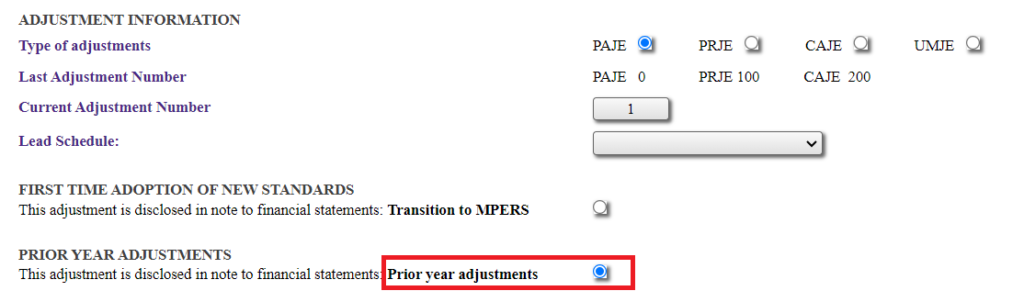
- Select the year end which the adjustment should be made.
- Select the category of prior year adjustment such as De-recognize items from assets and liabilities or Re-classify assets and liabilities etc.
- Enter the audit adjustment and the description of the adjustment, similar to PAJE.
- Click on the Save button.
