About Lesson
In this lesson, we are going to discuss the following topics:
- Linkage of grouping to the respective schedules
- Grouping account to desired categories
- Wrong grouping and regrouping function
- Create new expenses item
Linkage of grouping to the respective schedules
Sch types – lead schedule
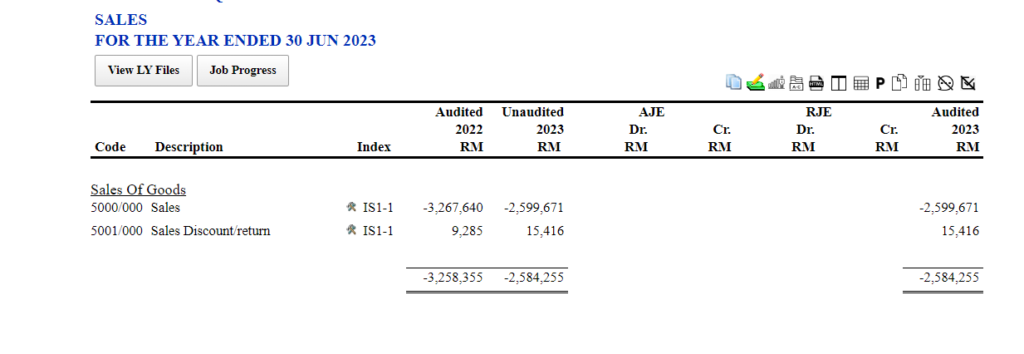
Report type – Income statement/balance sheet
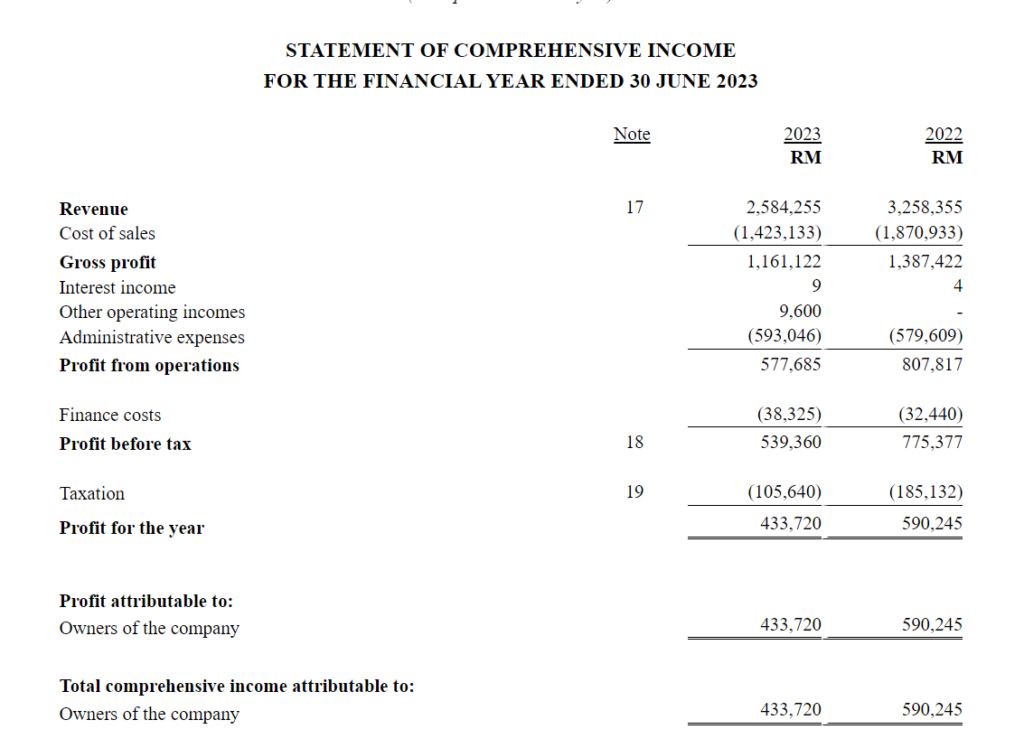
Management account – detail income statement/financial instrument
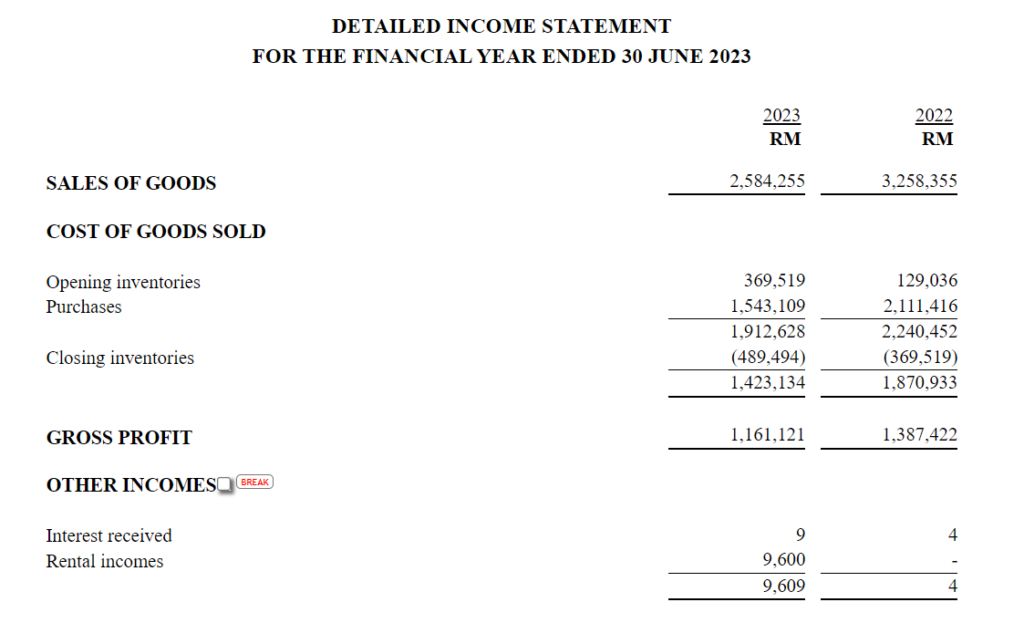
Note line item – Note to financial statement

Grouping of account to desired categories
- Navigate to menu Grouping>Group TB to reporting item
- Assign each of the trial balance item to their respective categories.
- Click OK to save single item, while click Next 20 to save multiple item at once.
Wrong grouping and regrouping function
- Navigate to menu Grouping>View Grouped Item
- Tick on the checkbox for those transaction with wrong category
- Scroll down the page and click Delete Records
- Revert back to the menu Group TB to reporting item for reassignment
Create new expenses item
- Lets say there is an expenses item called special expenses which cant find any suitable description to perform grouping.
- To create the new item, navigate to menu Grouping> Create management account item
- Click on Add record
- Enter the following information:
Reporting code: Administrative Expenses
Report item description: Special expenses
- Click on Add new record to save the new description for expenses.
- Now the description is available for grouping at the page Grouping>Group TB to reporting item
