About Lesson
Users are required to enter statutory information together with appointed information, those information will be used when generate financial statements.
- Director
- Auditor
- Registered Office
- Secretary
Director
- Navigate to menu Card
- Click on +Add Record
- Select Director
- Key in the following information:
Director name
Director Address (As Form 49/Superform)
Gender
Company Status: Director and Shareholder
Director IC
Person to sign director report✅
Person to swear director report✅
Person to sign audit correspondence✅
Date of appointment: 2021-02-02
- Click Create button.
Auditor
- Navigate to menu Card
- Click on +Add Record
- Select Auditor
- Key in the following information:
Auditor name
Auditor Address (Firm address)
Company Name: ABC & Co.
Audit firm no: 1234
Person to sign auditor report✅
Date of appointment: 2021-02-02
Auditor license no. : 2021/10/08(J)
Audit license effective date: 2022-05-05~2024-05-05
- Click Create button.
Registered Office
- Navigate to menu Card
- Click on +Add Record
- Select Registered Office
- Key in the following information:
Company Name
Register Office Address (Firm address)
Use Business as registered office✅
Effective date of registered office: 2021-02-02
Name of license secretaries
- Click Create button.
Secretary
- Navigate to menu Card
- Click on +Add Record
- Select Secretary
- Key in the following information:
Personal Name
Address (as form 49/ superform)
Gender
Secretary New IC
Date of Appointment: 2021-02-02
Person to Act As the Company’s Secretary✅
The secretary serves in the following registered office
Secretary license no: MIA 12345
Audit license effective date: 2022-05-05~2034-05-05
- Click Create button.
Error detection Panel
Error panel will disappear if you have done the task above, but if the error still persist, you might have to check on registered office information.
- Navigate to menu Card>Registered office
- Scroll to bottom of the page and click on the edit registered office button as the picture shown below.
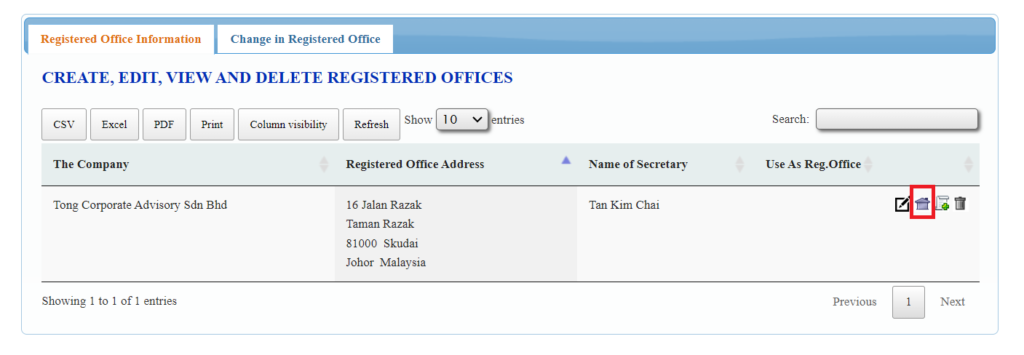
- Select use this business address as registered office as YES
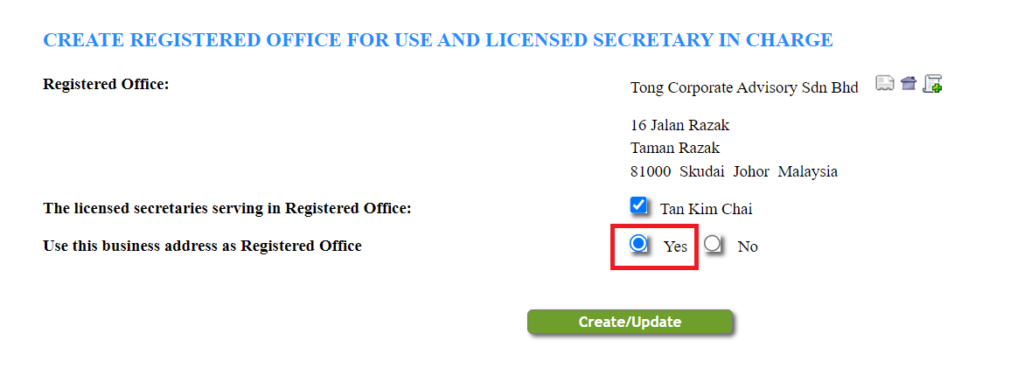
- Click Create/Update
