About Lesson
This lesson guide on how to create Director Report in AuditSME.
Step on creating Director Report
- Navigate to menu Reporting>Director Report>Create
- Choose your director report template and click button Create Report.
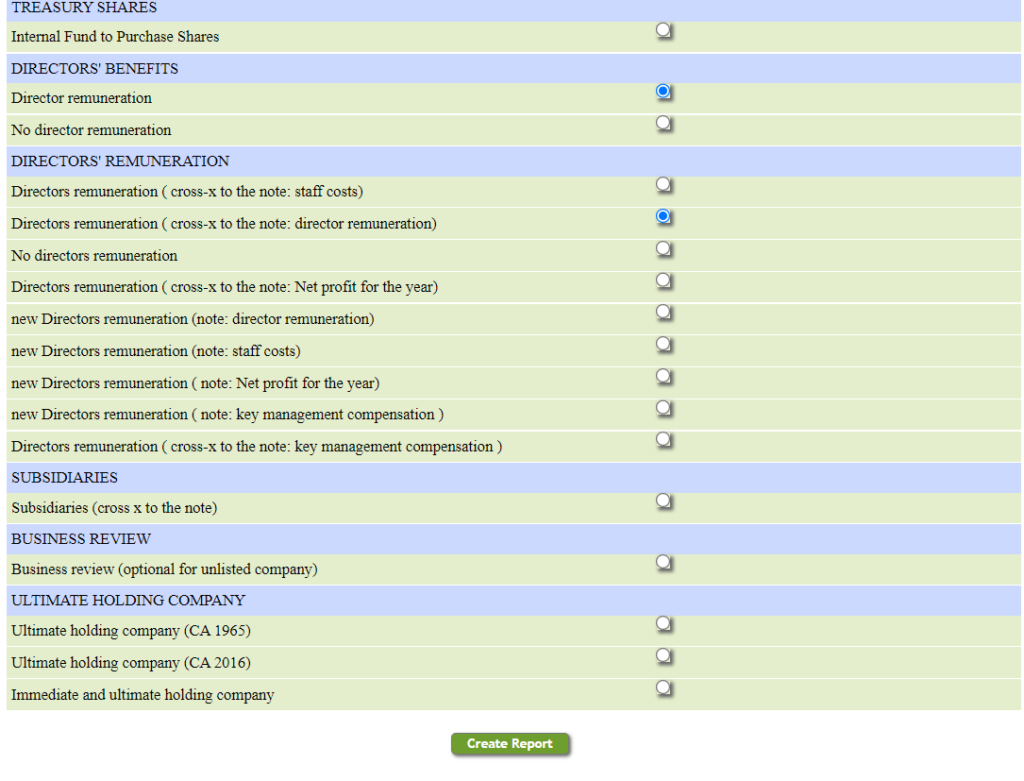
- The director report is created. You may double-click on the content to perform editing function.
